Think your incognito mode protects you? Think again. Every move you make online—those secret Google searches, embarrassing shopping sprees, even this article you’re reading right now—is being tracked, recorded, and packaged into a profile of YOU. Your internet provider knows. Advertisers know. And yes, governments and hackers probably know too.
But there’s one way to disappear and that is Tor (The Onion Router). It’s not just a browser—it’s a digital witness protection program. Used by everyone from journalists in war zones to people just sick of being spied on, Tor wraps your traffic in layers of encryption and bounces it across the globe until even the NSA would struggle to find you. Come along with us and find out what is tor, how it works, and much more.
What is Tor?
Tor, short for The Onion Router, is a free, open-source software that allows users to browse the internet anonymously. Unlike regular browsers like Chrome or Firefox, Tor routes your internet traffic through multiple encrypted layers (like an onion) before reaching its destination, making it nearly impossible to trace your online activity back to you.
Originally developed by the U.S. Navy to protect government communications, the Tor browser is now used by millions worldwide—from journalists and activists to everyday privacy-conscious netizens.
How Does Tor Work?
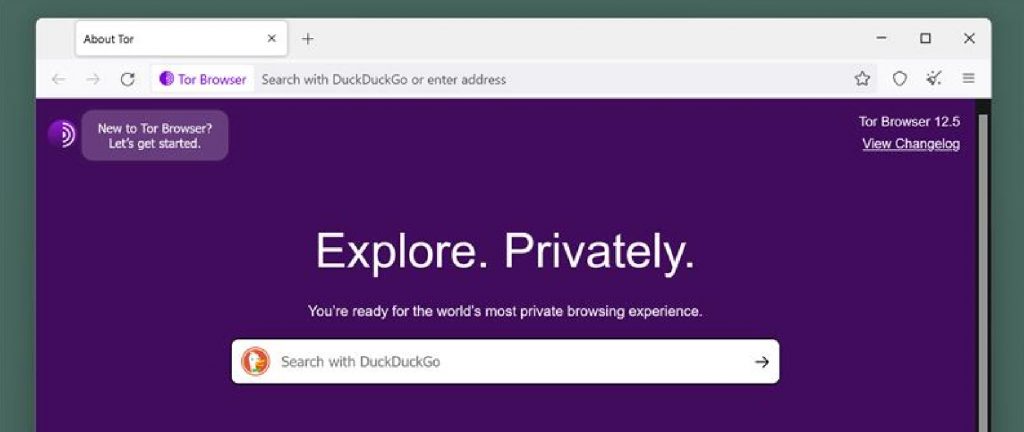
Imagine sending a secret letter that passes through several trusted friends, each removing one layer of wrapping before it reaches the final recipient. No single friend knows both the sender and the destination—this is the essence of Tor’s design.
- Encrypted Layers (Like an Onion) – Your data is wrapped in multiple layers of encryption.
- Random Relay Nodes – Your traffic bounces through at least three volunteer-run servers (nodes) worldwide.
- Final Exit Node – The last node decrypts the final layer and sends your request to the website.
Since no single relay knows the complete path, your IP address and location stay hidden.
Who Uses Tor and Why?
1. Privacy-Conscious Individuals
If you’ve ever felt uneasy about targeted ads or data leaks, the Tor browser helps you take back control. It prevents ISPs, websites, and snoopers from tracking your browsing habits.
2. Journalists & Whistleblowers
In countries with heavy censorship, Tor allows reporters to communicate securely and access blocked news sites. Whistleblowers (like Edward Snowden) rely on Tor to leak sensitive information without being traced.
3. Activists & Protesters
Under oppressive regimes, activists use the Tor browser to organize protests, share uncensored information, and avoid government surveillance.
4. Law Enforcement & Researchers
Yes, even police and cybersecurity experts use the Tor browser to monitor criminal activities on the dark web or conduct undercover operations.
5. The Dark Side
Unfortunately, Tor’s anonymity also attracts illegal activities (black markets, hacking forums). However, the majority of Tor browser users are ordinary people seeking privacy, not criminals.
Tor Browser Pros and Cons
Here we have mentioned some main pros and cons of the Tor.
Pros:
- Strong privacy and anonymity by routing traffic through multiple servers
- Helps bypass censorship and access restricted content
- Blocks trackers and protects against surveillance
- Free and open-source
Cons:
- Slower browsing speeds due to traffic routing
- Some websites may block or limit Tor access
- Not ideal for streaming or real-time services
- Requires cautious use to maintain anonymity (e.g., avoiding logins)
How to Use Tor Safely?
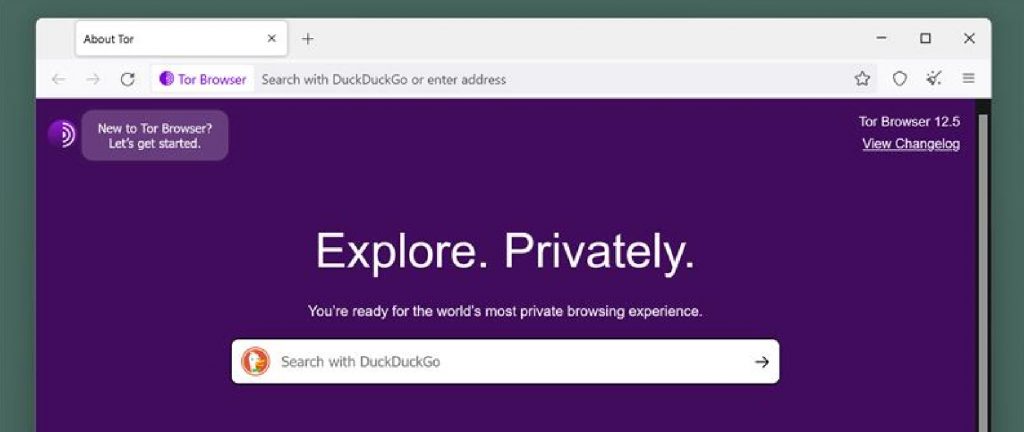
While Tor provides strong anonymity, it’s not foolproof. Here’s how to stay safe:
- Download Tor Browser – Only get it from the official Tor Project website (avoid fake versions).
- Avoid Logging into Personal Accounts – Don’t sign into Google or Facebook—Tor anonymizes your traffic, but logging in can reveal your identity.
- Don’t Download Files – Malware risks increase when downloading via Tor.
- Use HTTPS Sites – Ensures extra encryption between the exit node and the website.
- Stay Updated – Regularly update the Tor Browser to patch security flaws.
The Dark Web: Tor’s Most Controversial Side
Tor browser enables access to the dark web—a hidden part of the internet not indexed by search engines. While it hosts legitimate privacy tools and forums, it’s also infamous for illegal marketplaces (like the now-defunct Silk Road).
Remember: Just because you can access the dark web doesn’t mean you should explore shady corners. Stick to ethical uses.
Final Thoughts: Should You Use Tor?
Above we have explained in detail what is Tor and if online privacy matters to you, the Tor project is a powerful tool worth using. It’s not just for experts—it’s for anyone who values anonymity and wants to avoid being tracked. While it can be slower and some sites may block it, Tor offers privacy that traditional browsers can’t. If you believe in the right to browse freely, Tor is a smart choice, just use it responsibly.
FAQS
Q: Is Tor Safe and legal?
A: Yes, Tor is safe to use if you’re careful, and it’s legal in most countries. However, some governments may block or monitor its use.
Q: Is Tor free?
A: Yes, Tor is a free, open-source software that helps protect your privacy and anonymity online.
Q: How secure is Tor?
A: Tor is quite secure for staying private online, but it’s not perfect. It hides your location and activity, but if you log into your accounts or use it with other unsafe tools, your identity can still be revealed.
